How to Claim site on Alexa or Verify your site or blog on Alexa website and install toolbar guide if you need, then just follow us, If you think that Alexa claim my site or submit my site to Alexa for Increase Alexa Rank on Low Traffic, then a few minutes to understand this guide. If you wanna know any sites really value, then just watch it's ranking, Actually it is showing any site's real commercial value, It's not depend on the right page view or daily traffic, actually its depend on many things, Mostly its considered to show valuation of a blog.
From long time Google is not updating their page rank, Actually, now days Google is fixing paid backlinks problem, Due to this form one year its not updates, So, according to this now its rank is more important for all blogs, You know most Advertiser companies and direct Advertiser now days Exploring it's Rank before choosing any blogs for advertising.
The commercial value of any sites giving by Alexa, Once I wanna say you that Google page rank no more important from Alexa ranking, Actually Google page rank any site can get with some backlinks, But Alexa rank is not easy, If your blog has daily updates and your content is important for all then you can get its rankings, So claiming or Verify Blog very important to boost your rank and also keep tracing your site by Alexa toolbar. Here are some points which can give you more info on understanding this.
If you claimed, then it will help to trace you blog for latest ranking.
Watch deep Commercial and traffic analytical data of your blog.
You can see your competitors and compare your traffic with them.
Boosting your Ranking double by installing its toolbar widget..
You can see the real ranking or the value of your blog or website.
You can see real unique backlinks on your blog or website.
You can see your blog geographic value with map.
First, you must go to Alexa.com and sign up there.
After then just scan your blog for watch latest ranking.
From long time Google is not updating their page rank, Actually, now days Google is fixing paid backlinks problem, Due to this form one year its not updates, So, according to this now its rank is more important for all blogs, You know most Advertiser companies and direct Advertiser now days Exploring it's Rank before choosing any blogs for advertising.
Don't Miss - How Can I Make Money Using Google Adsense Step to Step Guide
Why Blog or website submission to Alexa is important?
The commercial value of any sites giving by Alexa, Once I wanna say you that Google page rank no more important from Alexa ranking, Actually Google page rank any site can get with some backlinks, But Alexa rank is not easy, If your blog has daily updates and your content is important for all then you can get its rankings, So claiming or Verify Blog very important to boost your rank and also keep tracing your site by Alexa toolbar. Here are some points which can give you more info on understanding this.
If you claimed, then it will help to trace you blog for latest ranking.
Watch deep Commercial and traffic analytical data of your blog.
You can see your competitors and compare your traffic with them.
Boosting your Ranking double by installing its toolbar widget..
You can see the real ranking or the value of your blog or website.
You can see real unique backlinks on your blog or website.
You can see your blog geographic value with map.
What is Alexa Ranking?
This question no more special or difficult, But for newbie and also for better knowledge, Actually, Alexa founded by Amazon, in 1996 and its Founders: Brewster Kahle, Bruce Gilliat and CEO: Andrew Ramm, This similar like Google page rank but the showing any site real current Commercial value and traffic analytical data. Its appositive to Google its hugest Ranking is 1. It's mostly used for Advertiser to know the popularity of a blog.How to Claim site on Alexa Free in Blogger and WordPress
If you wanna claim your site to Alexa.com then just follow us, Its very easy, First you must sign up, There are many plan for sign up some are premium and some are free, If you wanna deep Analytically data of any site then you can sign up for premium plan and for only claim you can use its free plan, Then let's follow easy steps for claim your blog on this website.First, you must go to Alexa.com and sign up there.
After then just scan your blog for watch latest ranking.
Then just go down and watch an option for Edit site Info click on it.
There you will see there method one, two, and three.
Use second Add an Alexa Verification ID to your homepage.
Then just Copy the meta tag verification and past it to below the <head> in template save it.
After then just click on Verify my ID and done.
After clicking on Edit site Info, you will see pop up like below.
Just click on claim this site on the pop up.
Just click on claim this site on the pop up.
There you will see there method one, two, and three.
Use second Add an Alexa Verification ID to your homepage.
Then just Copy the meta tag verification and past it to below the <head> in template save it.
After then just click on Verify my ID and done.
Verify Blog on Alexa by Submit Free
Actually claim and verify both are similar method or similar, Means people are searching this guide using many keywords, So if you have also a question of how to Verify Blog on Alexa or or how to Submit my blog or site to this website, Then don't get more confusion just follow above method and claim it, because the claim, Verify and Submit or submission all are similar. If you have any question or are enabled to understand any step by text guide, then, don't worry, just watch our video tutorial and get understand with live YouTube video tutorial.
YouTube Video Guide for claim a site on Alexa

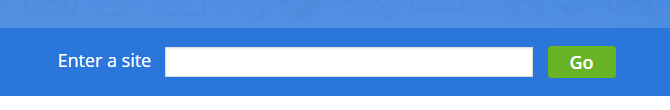

Comments
Post a Comment