How to Speed up Torrent Download Double or How to increase torrent downloading or How to boost torrents downloading speed all above things every torrent user need, You can download the torrent file using IDM or internet manager too, because using u torrents its taking more time and also its so boring and time wasting too. But don't worry if you are searching for how you can increase download fast with low internet connection, then just follow us, Today we are sharing all best ways to speed up and double your torrent file download speed up easily.
Everyone knows that the torrents the first choice of download any software and many files easily, Everyone this because its biggest hub of any things But every best things have some bad things also, Actually it is giving anything but its most problem which appearing to user which is downloading speed up, Its too slow like the wheel-less car, So today we are solving this problem with three ways, You can select any one.
First, you must go to your any Desire site.
Now search your required file and get it on the desktop.
Now Simply to Go www.zbigz.com then just upload your file there.
Just select Free Member option.
The premium will give you more resume option.
Now wait for few second and now download is ready.
Just click on it and it will start with IDM.
First open u Torrent and click on Option then Performance (Ctrl+P).
You After clicking on the Performance and scroll down and click on Connection.
Start menu > Option > Performance > Connection.
Now watch carefully below screen shot and use below setting,
Now simply use below screen shot's setting and apply it.
Now go to the next option which is BitTorrent.
Just Disable outgoing Protocol Encryption.
Now click on next Queueing and use setting.
Now scroll down and click on Advance setting.
allow_same_ip = *true
connected_speed = *28
bt.progressive_piece_span_mb = *1
gui_update_rate = *2000
ne_max_halfopen = *500
net_outgoing_port = *50
peer.disconnected_inactive_inter.. = *125
Now apply these al setting and done,
Now it's done you can see the speed up double.
First you should set up abov utorrent setting for better speed.
After then, you must install Cheat Engine.
Now just run and install step to step.
Now open it select edit and click on small PC icon.
Now just select your utorrent.exe file and open it.
Now click on speed back and change 1.0 to 0.1
Now apply this and done, You can see results in faster.
Everyone knows that the torrents the first choice of download any software and many files easily, Everyone this because its biggest hub of any things But every best things have some bad things also, Actually it is giving anything but its most problem which appearing to user which is downloading speed up, Its too slow like the wheel-less car, So today we are solving this problem with three ways, You can select any one.
Don't Miss - How To Speed Up Windows 8 Faster Run Make PC Performance Better
Download Torrents File Using IDM for Fast Torrent Download
IDM or internet manager one of most popular software for fast anything, like software, videos and song easily. It's main thing that it's giving fast with low connection, You can increase or boost speed up using internet manager or IDM, If you will know how to download torrent file using IDM, then you can increase double, So let's know about this little trick, I tell you that this method more better all, So as my suggestion you should use this IDM method, because its no need any setting and software,How to Download Torrent File using IDM
It's easy and fast method, Just get the download link and paste URL below describes link and followFirst, you must go to your any Desire site.
Now search your required file and get it on the desktop.
Now Simply to Go www.zbigz.com then just upload your file there.
Just select Free Member option.
The premium will give you more resume option.
Now wait for few second and now download is ready.
Just click on it and it will start with IDM.
How to Boost Torrent Download Speed Double
Here is some setting just do carefully and watch the result.First open u Torrent and click on Option then Performance (Ctrl+P).
You After clicking on the Performance and scroll down and click on Connection.
Start menu > Option > Performance > Connection.
Now watch carefully below screen shot and use below setting,
Don't Miss - How to increase IDM Download Speed by Optimizer Boost DoubleNow simple new option which is bandwidth.
Now simply use below screen shot's setting and apply it.
Don't Miss - Top Secret WhatsApp Tips And Tricks 2015 For All
Now go to the next option which is BitTorrent.
Just Disable outgoing Protocol Encryption.
Now click on next Queueing and use setting.
Now scroll down and click on Advance setting.
allow_same_ip = *true
connected_speed = *28
bt.progressive_piece_span_mb = *1
gui_update_rate = *2000
ne_max_halfopen = *500
net_outgoing_port = *50
peer.disconnected_inactive_inter.. = *125
Now apply these al setting and done,
Now it's done you can see the speed up double.
How To Increase Download Speed Of Using Cheat Engine
Cheat Engine also a best software for increase torrent speed up easily, Its very easy to use and also no need more setting and Config for boost speed,First you should set up abov utorrent setting for better speed.
After then, you must install Cheat Engine.
Now just run and install step to step.
Now open it select edit and click on small PC icon.
Now just select your utorrent.exe file and open it.
Now click on speed back and change 1.0 to 0.1



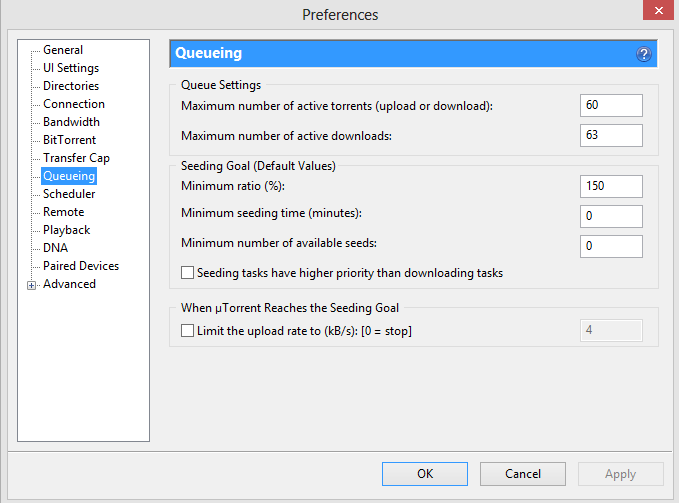

Comments
Post a Comment